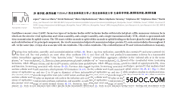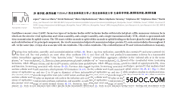基于Android+Zxing的学校智能扫码签到系统设计论文(18000字)
摘要
众所周知“智能”是21世纪的新名词,应用于社会各个领域行业,智能手机的发展迎合了这个时代的发展,智能时代的结晶代替传统落后的方式是一种必不可挡的趋势。深处于智能时代,传统课堂的点名方式已不符合时代潮流,不仅费时费力,而且容易疏漏,现如今点名方式还是以老师或班干点名为主,因此基于Android+Zxing的智能扫码签到系统才符合这样的智能时代,使用起来便捷、高效。
本文介绍基于Android+Zxing的学校智能扫码签到系统,从分析、设计到实现的整个过程。首先介绍系统开发的是符合时代的特性,并研究分析对当前存在的各种开发技术与工具,决定采用何种开发模式,何种开发工具、何种开发技术。依据软件工程的开发原理,对智能扫码签到系统主要分为两个大模块,一个是教师端,另一个是学生端。学生端主要功能模块包括:用户登录、注册、解绑、短信验证、签到记录、扫二维码以及数据统计等,教师端的主要功能模块是二维码模块和摄像头模块的功能。对系统的数据库,界面、进行合理的设计以及最终的调试等等。
经过测试表明智能扫码签到系统可以实现各项功能,符合当今智能时代的发展,可代替过去耗时且会疏漏的点名方式。
关键词:智能扫码签到、Android、C#、MySql
Based on the Android + Zxing school intelligent code
sign in system design
Abstract
Known as "intelligent" is the new word of the 21st century, applied in social each domain industry, the development of smart phones to cater to the development of this era, the crystallization of intelligence instead of traditional backward mode is a kind of inevitable trend.Deep in intelligent era, traditional classroom way of naming is not conform to the trend of The Times, not only time-consuming, laborious and easy omission, now named way or dry roll call by the teacher or class is given priority to, so based on Android +Zxing smart scan code check-in system conforms to this era of smart, convenient to use and efficient.
This paper introduces the whole process of the system from analysis, design and Implementation Based on the Android+Zxing's school intelligent scan sign system. First introduces system development is consistent with the age of the characteristics, and research and analysis of the existing technologies and tools, decided to choose development model, development tool MyEclipse 10, Java as the development language, Navicat for MySQL database development were android app server development, to the Android SDK eclipse as a development tool, develops the student terminal smart sweep the attendance code software, using Microsoft Visual Studio 2013 as the development platform, C# as the development language and database SQL Server 2008 R2 design to achieve teachers end two-dimensional code automatic generation and camera part of the video pictures.
In determining the development technologies and tools, this paper draws lessons from the existing named system and users to understand the system use case analysis of total smart school attendance system, on the basis of the principle of the development of software engineering, intelligent sweep the attendance code system is mainly divided into two modules, a is the teacher end, another is student terminal. Students end of the main function modules include: user login, registration, tie, message validation, attendance record, scan two-dimensional code and data statistics, the teacher s main function module is the function of the two-dimensional code module and camera module. The database of the system, the interface, reasonable design and final debugging and so on.
After testing showed that intelligent sweep the attendance code system can realize the functions, in line with the development of the modern era of smart, instead of the past time-consuming and oversight of the roll.
Key words:: smart scan code check-in、Android、 C#、 MySql
目 录
摘要 I
Abstract II
1引言 1
1.1系统的开发背景 1
1.2系统开发的意义 1
1.3系统实现的目标 2
1.4本文结构安排 3
2 开发技术和开发工具简介 4
2.1开发技术简介 4
2.2开发工具简介 5
3系统的需求分析 6
3.1可行性分析 6
3.2业务需求分析 6
3.3Android端系统功能模块设计 9
3.3.1系统主页 9
3.3.2 扫码签到 9
3.3.3 记录列表 10
3.3.4 解绑手机 10
3.3.5系统反馈 10
3.4.Net端系统功能模块设计 10
3.4.1 二维码 11
3.4..2 摄像头 11
3.5非功能性需求分析 11
3.5.1性能需求 11
3.5.2易用性 11
3.5.3安全性 12
4系统架构设计 13
4.1Android软件开发架构设计 13
4.2.Net软件开发架构设计 13
4.3数据库概念结构设计 14
4.3.1数据库概念结构设计 14
4.3.2数据库逻辑结构设计 15
5系统的详细设计 17
5.1系统的开发环境 17
5.2系统用例图 18
5.3智能扫码签到系统学生手机客户端功能设计 19
5.3.1注册功能设计 19
5.3.2登录功能设计 20
5.3.4忘记密码功能设计 22
5.3.4解绑手机功能设计 23
5.3.5扫码签到功能设计 24
5.3.6签到记录功能设计 25
5.3.7系统反馈设计 26
5.4智能签到系统教师端二维码自动生成功能设计 27
5.4.1二维码功能设计 27
5.4.2摄像头功能设计 28
6系统的功能界面与实现 29
6.1智能扫码签到系统学生端界面 29
6.1.1软件首界面 29
6.1.2注册界面 30
6.1.3系统登录界面 33
6.1.4忘记密码界面 34
6.1.5系统主界面 35
6.1.6解绑手机界面 36
6.1.7扫码签到界面 37
6.1.8签到记录界面 39
6.1.9系统反馈界面 43
6.1.10个人界面 44
6.2智能扫码签到系统教师端界面 45
6.2.1二维码部分 45
6.2.1摄像头部分 46
7系统测试 48
7.1系统的功能测试 48
7.2其他非功能性的测试 48
7.3存在的缺陷 48
7.4总体质量评估 49
8总结与展望 50
8.1总结 50
8.2展望 50
致谢 51
参考文献: 52 |