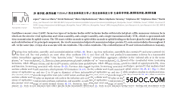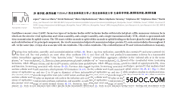基于安卓Android站点户外考勤系统的设计与实现(含开题报告,毕业论文15000字,程序代码)
[摘 要] 随着商业的快速发展,公司和企业对人员管理日益规范化,考勤是其中常见的一种方式,而对户外业务人员的考勤还没有一种较好的方法;在今天手机已经成为生活中不可缺少一个工具,Android手机操作系统已经占有着很大一部分市场,本课题开发的项目就是基于Android站点户外考勤系统,是针对户外的工作人员开发的项目;通过Google提供的Map地图包,可以很直接很方便获取到所在地的位置信息,然后转换为地理坐标,可以定位到精确的位置,本系统每隔一段时间发送一次请求获取信息,当户外工作人员获取所在地理位置信息,把获取到的地理位置坐标提交到服务器;当因网路问题或者其他问题时还是无法获取到位置信息时,系统会自动提示启动自带的照相功能,可以通过对所在的位置拍照,并提交照片到服务器并保存记录,从而达到了一种考勤方式。
[关键词] Android;考勤;GPS;站点
Design and Implementation of the Android Site Outdoor Attendance System
Abstract: Along with the rapid development of to business, companies and enterprises to personnel management increasingly standardized, attendance is one common way, the outdoor business staff attendance is not a good method; in today's mobile phone has become indispensable in the life of a tool, Android mobile phone operating system have great part of the market, this topic development project is based on the Android site outdoor attendance system, is for outdoor staff development projects; through the Google Map map pack, can be very direct and convenient access to the location information, and then converted to geographic coordinates, can be positioned to a precise location, the system every for a period of time to send a request for information, when the outdoor workers to obtain location information, the access to the geographical coordinates is submitted to the server; when due to network problems or other issues still cannot get the location information, the system will automatically prompt start with photographic function, can pass on the location., and submit the photos to the server and record keeping, and thereby achieving a attendance mode.
Key words: Android; checking attendance; GPS; spot
系统体系结构
通过项目需求分析和用户需求,本项目需要设计到用户通过界面进行交互,但主要核心部分是后台服务的service部分,需要不断的运行在后台搜索数据,获取地理位置信息,用户通过相应的链接查看数据;本项目还有到AppWidget,AppWidget是实现特定功能的一个视图部件,是图形背后的一段程序,可以嵌入到其他应用程序中或手机人机交互的界面上,可以接受定期更新,系统体系结构如图4-1所示:
从系统结构中图中不难看出,后台服务是整个系统的核心主要是“获取模块”,负责从Goole中获取地理坐标的经纬度。后台服务是在启动程序时就有AppWidgetProvider启动服务,也可由用户界面通过StartService()进行启动,启动后就一直保持运行状态,通过简历数据库表把数据存入到数据库中,用来提供数据的查询和浏览,有效的保存了数据。
功能模块设计
功能模块设计
模块结构中本项目采用Google自带的API获取地理位置,然后通过百度转码转换为百度的地理坐标,用户通过手机按钮提交到服务器。如果无法获取到坐标侧会自动跳转到手机拍摄图片界面,可以选择启动手机摄像头,然后把所拍摄的图片提交到服务器[10]。
通过以上分析,下面进行简单的UI界面描述:
(1)登录界面
功能描述:输入用户名和密码,可以选择保存用户名,但需要连接到网络和服务器。
(2)获取坐标界面
功能描述:当点击开始工作按钮时,开始获取所在的地理坐标位置,并显示在当前的页面,显示的数据时经过百度转码转换过的数据。在此页面也可以查看历史工作日志。
(3)拍摄界面
功能描述:当用户因为网络或者其他问题无法获取到当前坐标时,会跳转此界面,启动手机自动的摄像头,点击拍摄按钮进行拍摄,点击提交系统会自动把当前图片提交到服务器。
(4)历史数据界面
用户可以通过点击界面的历史数据按钮,来浏览历史数据,本数据是从数据库中提取,用listview 显示在页面中,记录了提交的地理位置信息和提交时间。





目 录
1 引言 1
1.1 Android系统发展趋势 1
1.2 开发的主要内容和目标 2
1.3 项目意义 3
2 Android系统开发和平台搭建 4
2.1 Android系统的架构 4
2.1.1 应用程序、 4
2.1.2 应用程序框架 4
2.1.3 系统运行库 5
2.1.4 Linux内核 6
2.2 Android平台的搭建 6
3 需求分析 8
3.1 用户功能需求分析 8
3.2 技术可行性分析 9
3.3 市场可行性分析 9
4 程序概要设计 10
4.1 系统体系结构 10
4.2 功能模块设计 11
5 系统编码与实现 12
5.1 界面的设计与实现 12
5.1.1 登录界面 12
5.1.2 获取坐标界面 14
5.1.3 拍摄图片界面 16
5.2 功能的详细设计和实现 16
5.2.1 主功能界面描述 16
5.2.2 获取地理坐标 18
5.2.3 显示GPS历史数据 21
5.3 数据库部分 23
5.3.1建立数据库表 23
5.3.2 往数据库里面写入和读取数据 23
5.4 使用的的外部类以及其他属性 25
6 系统测试 25
6.1 Android应用开发的测试技术 25
6.2 测试的任务 26
6.3 测试方案与过程 26
6.4 模块测试 27
6.4.1 获取坐标 27
6.4.2 拍摄照片 27
6.4.3 验收测试 27
6.5 测试结果 27
结束语 28
参考文献 30
致谢 31
|