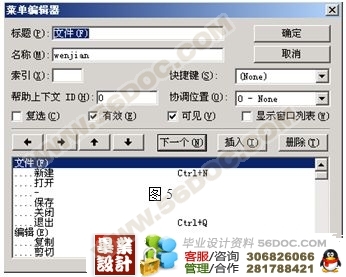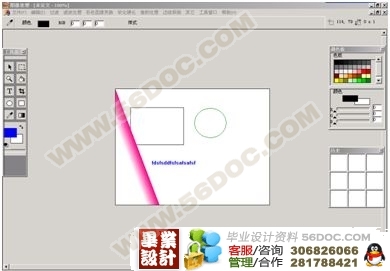图像处理工具的设计与实现
来源:56doc.com 资料编号:5D193 资料等级:★★★★★ %E8%B5%84%E6%96%99%E7%BC%96%E5%8F%B7%EF%BC%9A5D193
资料以网页介绍的为准,下载后不会有水印.资料仅供学习参考之用. 密 保 惠 帮助
资料介绍
摘要:本文首先介绍数字图像处理技术的背景和意义,然后介绍基于VB的所完成的图像处理应用软件,具体介绍该软件的功能、结构及简单操作。接着介绍一下VB和Windows的API函数,最后着重介绍软件中一些图像处理技术,关键技术讲解利用VB中的API函数,并通过VB编程语言如何进行图像处理的实现,介绍在这个设计过程中碰到的难题及解决方法。
关键词: Visual Basic、API、图像处理、FFT
According to the VB arithmetic figure
picture handles technical development and research
Abstract: This text introduces first the arithmetic figure picture handles technical background with meaning, then introduction according to the VB a picture for completing handles to apply the software, introducing function, construction and simple operations of that software in a specific way.Introduce the VB immediately after with the Windows the function of API, emphasize to introduce finally the some picture in inside in software handles technique, the key technique explains in detail the exploitation the function of API in the VB, and passes the VB weave the distance language how to proceed the picture handles of realize, introduce the hard nut to crack run into in this design process and solute the method.
Key words: Visual Basic、API、图像处理、FFT
毕业设计网:
该系统的功能主要集中在菜单栏和工具栏中,菜单栏中所体现的都是处理图像的功能。包括以下方面:
1.新建一幅图像,或者打开、保存、关闭和退出等功能。
2.对图像进行复制、粘贴、剪切、全选、取消选择和翻转。其中翻转包括水平翻转和垂直翻转。
3.过滤图像,包括锐化、浮雕、腐蚀、风化。
4对图像进行滤波处理:包括最小值滤波处理、最大值滤波处理和中值处理。
5.对彩色图像进行变换:包括彩色转灰度、彩色转黑白、平滑处理、霓红处理。
6.软化图像,包括红色、绿色、橙色;硬化图像,包括红色、绿色、蓝色。
7.对图像进行卷积处理,包括水平增强、垂直增强和双向增强。
8.对图像进行边缘探测,例如右下边缘抽出,拉普拉斯(8邻域)。
9.给图像进行对比度增强,进行FFT分析,以及对两幅图像进行合成。
工具栏中的功能主要体现在工具中,正如平时画图工具的工具一样,可以选择一定的区域,放大图像、画圆、画方,输入文字、剪切一定的区域,简单的渐变等。
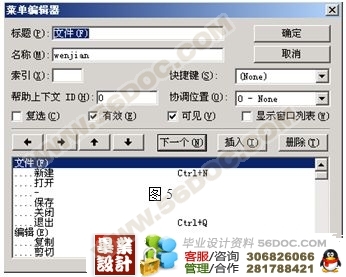

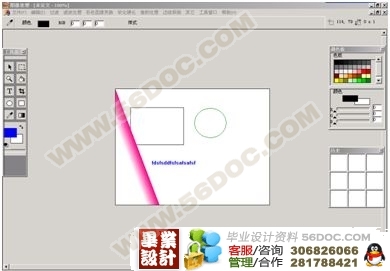
目 录
摘要 ………………………………………………………………………………
引言 ………………………………………………………………………………
第一章 系统的概述 ………………………………………………………………
1.1 系统的主界面 ……………………………………………………
1.2 系统的功能 ………………………………………………………………
1.3 系统的简单操作 ……………………………………………………………
第二章 Visual Basic的介绍及API函数………………………………………
2.1 Visual Basic 简介 …………………………………………… …………
2.2 Windows API 函数………………………………………………………
第三章 图像处理技术 …………………………………………………………
3.1 过滤 ……………………………………………………………………
3.2 彩色转换 ……………………………………………………………
3.3 卷积处理 …………………………………………………………………
3.4 滤波 …………………………………………………………………
3.4.1 最大值滤波………………………………… …………………
3.4.2 最小值滤波 …………………………………………………
3.4.3 中值滤波…………………………………………………………
3.5 对比度增强 ………………………………………………………………
3.6 FFT分析 ………………………………………………………………
第四章 系统软件设计 ……………………………………………………………
4.1 程序设计 …………………………………………………………
4.1.1 需求分析…………………………………………………………
4.1.2 总体设计 …………………………………………………………
4.1.3 详细设计…………………………………………………………
4.1.4 编码和测试…………………………………………………………
4.2 关键技术…………………………………………………………………
4.2.1 代码转换…………………………………………………………
4.2.2 API函数调用………………………………………………………………
4.2.3 然后显示调色板中的颜色…………………………………………………
4.2.4 工具栏中的工具调用………………………………………………
4.2.5 菜单栏的编辑………………………………………………………
4.2.6 历史框恢复的原理………………………………………………
4.2.7 实现两幅图像叠加成新图像………………………………………
4.3 常见问题及回答……………………………………………………………
结束语 ………………………………………………………………………………
参考文献 ……………………………………………………………………………
附录 ………………………………………………………………………………
外文翻译1………………………………………………………………………
外文翻译2………………………………………………………………………
学术论文………………………………………………………………………… |